Before starting LEQEMBI
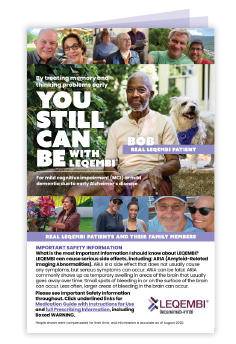
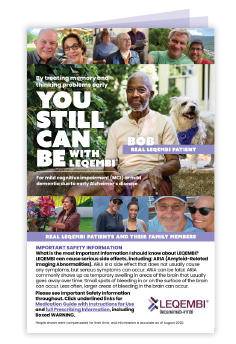
This brochure helps explain what to know about LEQEMBI and offers answers to questions you may have.
Receiving LEQEMBI
When you first start treatment with LEQEMBI, it will be given as a twice-monthly (once every 2 weeks) infusion. After 18 months of treatment, you may have the option to receive less frequent infusions (once every 4 weeks) or to switch to once-weekly (once every 7 days), at-home injections with LEQMEBI IQLIK.
Alternatively, you may continue on your current twice-monthly (once every 2 weeks) schedule if you and your healthcare provider determine that's the best plan for you.
-

LEQEMBI infusions
-

LEQEMBI injections
These resources can help whether you're new to LEQEMBI
infusions or have already been receiving them for a while.
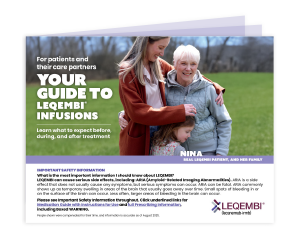
Your guide to LEQEMBI infusions
This guide was designed to help you understand the infusion process.
Track your LEQEMBI infusions
This tracker can help you plan for your next LEQEMBI infusion and healthcare provider visits.
These resources can help you better understand LEQEMBI IQLIK (pronounced
“i-click”
and how to stay on top of your treatment schedule.
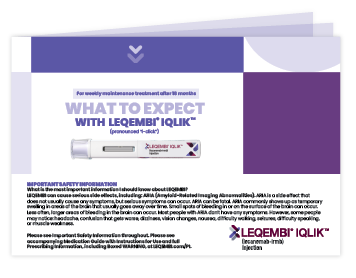
Your guide to at-home injections
This guide includes useful information about LEQEMBI IQLIK and the injection process.
Keep track of your at-home injections
This can help you stay on top of your LEQEMBI IQLIK injection schedule.


Help your healthcare providers stay informed
There may be times when you need to see a new healthcare provider, like in an emergency or at a specialist appointment. The wallet card below offers a quick and easy way to let them know you or your loved one is taking an anti-amyloid treatment, and important information to be aware of. If you or your loved one is ever hospitalized, make sure to show healthcare providers this card.
Add medical information to a smartphone
This is an option on most iPhones and Android devices that allows important medical information, like your or your loved one's LEQEMBI treatment, to be available in case of an emergency.
Finding this feature:
Explore your phone's settings:
Look for an option related to "Health" or "Emergency Information." On iPhones, this is often under the Health app. And on Android devices, it can usually be found under "Safety & emergency"
Add your LEQEMBI treatment:
Once you find the right section, look for fields where you can add medical conditions, medications, and emergency contacts
Get your treatment wallet card
There are 2 ways to get the wallet card:
- Print and keep the card in your wallet.
- Scan the QR code with your smartphone to add the card directly to your phone. It will appear in your digital wallet, the same app that holds tickets and credit cards.

Scan the QR code to add
the card in your digital
wallet






